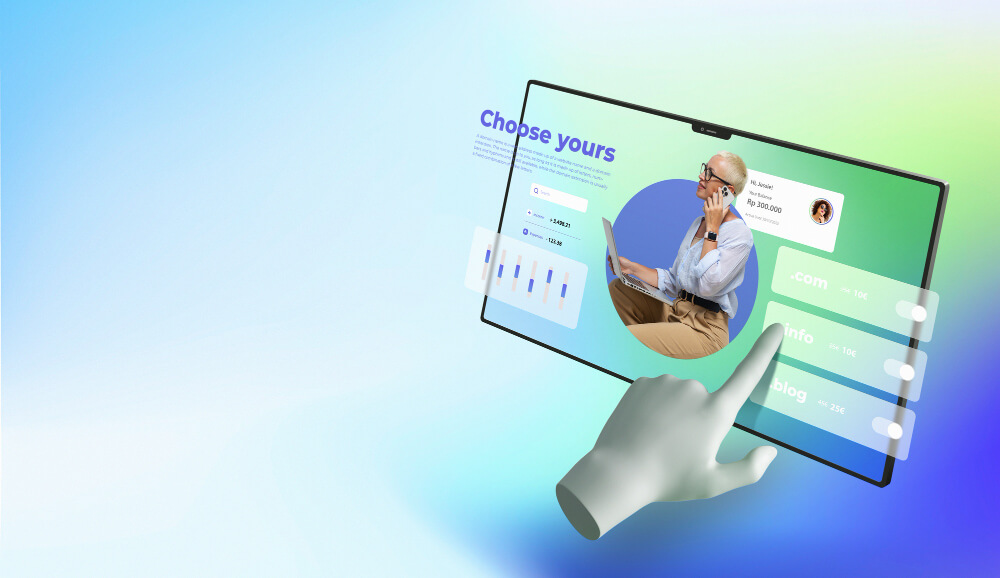Still don’t know how to login to Instagram or enter your own profile? If you have an account, but you can’t get into it normally, don’t worry, because today we will learn how to do it on different devices. You can carry it out yourself without the need for external help!
And, honestly, there are many people who manage to create an Instagram account, be it personal or business, with the aim of having a presence in it, knowing the success it is reaping today and for a long time. some years.
Also, within this tutorial that you can follow step by step today, you will know how to log in to it whether you usually log in from a computer (PC or Mac) or if you prefer to access it from your mobile device . In this way, the ignorance of not being able to enter it will not prevent you from enjoying its enormous advantages.
How to log in to Instagram from the computer?
Previously, this platform greatly limited its use within computers, since its main attraction was the mobile application, which is understandable considering that it is a predominantly visual and immediacy App.
However, over time it has become one of the most used social networks. And, the use that can be given to the web version of this social platform has been increasing, today it is possible to enjoy the web version, although if you want to upload photos, it is always best to use your mobile.
With that said, let’s see how to log in to Instagram from your computer, which is very easy.
1. Sign in to Instagram from Google
The first thing you need to do is go to the official website of this platform and, for this, you can do it from this direct link or through the search engine.
If you prefer to do it with this second option in case you make a mistake when typing the URL, open your Web browser and type “Instagram” in Google.
At this point, you can realize that there are two results that we may be interested in, the first is the main page of the platform, while the second is directly the login page.
You can really go for either option.
In this case, I will go for the first alternative, that is, the “long way”. Although there is not really a big difference, except for a few seconds of page load.
2. Access the login page
Once you enter the first option that Google gives you, you will find the main page, which is just like the one I show you in the following screenshot.
If you have closed your account, you will get a registration page.
In it, you must look for the link that takes you to the page to access, whose text indicates: «Do you have an account? > Enter” , which is at the bottom of the screen.
3. Enter your account details
Once you are on the previous screen, all you need to do is enter your account details in the fields that appear; that is, your username (or failing that, telephone or email) and your password.
Once you enter these details, you will have entered your personal or professional account normally. One thing you should know is that it is not necessary to fill in any box to keep your session logged in as is the case with other social networks such as Twitter.
How to log in to Instagram on mobile?
Carrying out this process from a smartphone is even easier than from a computer, and now you will see why:
1. Download the official App on your mobile
The first thing you need to do is download the application of this social network on your mobile. To do so, you can head to the Play Store or App Store, depending on the type of device you have.
You can also use these links that I leave below.
- If you have an Android device , you must enter this link .
- Instead, you are from Apple , you must use this other link .
2. Open it and enter your account details
When I mean that it is easier to log in to Instagram from your mobile, it is because we are basically talking about only two steps.
Download the App on your device, it is the first step or previous step. Once you have the application installed, the only thing left to do is enter the social network with your credentials
To do this, open it and go to the login screen. Once there, you will only need to enter your profile data (username and password).
Remember that this is a platform where you can use your mobile number, your email address or your username. You will also need to enter your password, just as if it were the computer.
How to log in to multiple Instagram accounts from the same device?
Do you want to manage multiple Instagram accounts from a single terminal? As with many social networks and platforms, it is possible to access more than one account simultaneously without having to close the previous one, but there is one detail:
It turns out that, as I told you before, some functions of this social network are blocked for the web version; precisely one of these functions is to enter more than one profile.
What do I mean by this? Well, it is only possible to enter accounts simultaneously from your mobile devices.
Of course, doing it is not difficult or complicated at all, you only need your application.
Follow this quick step-by-step tutorial to get it done:
The first thing you need to do is enter the application and go to your account profile , from there you will do all the work.
Already in your profile, you will now find several options, however, the one that interests you is the “account management” option .
To access it, all you have to do is “click on your username” , which is located at the top of the screen.
3. Add another new account
Once you press your username, a small menu will open that has your username, your profile picture and the information of your followers.
Now, under your main profile you will see an option that says ” Add account “, you must click on that option.
When doing so, it will ask you to enter the data of the new account, just like in the previous steps that you just read.
Once this is done, you will be logged in with a new account, and the next time you open the account management menu you will be able to see your two accounts . To switch between one profile or another, you just need to click on them.
Conclusion
Wasn’t it so complicated to be able to access your Instagram profile normally? Whether you have an account for your business or a personal account for your leisure time, you do not need to have very advanced knowledge to enter without problems.
Now, you know, enjoy it and take advantage of all the benefits of sharing interesting photos and videos with your community.