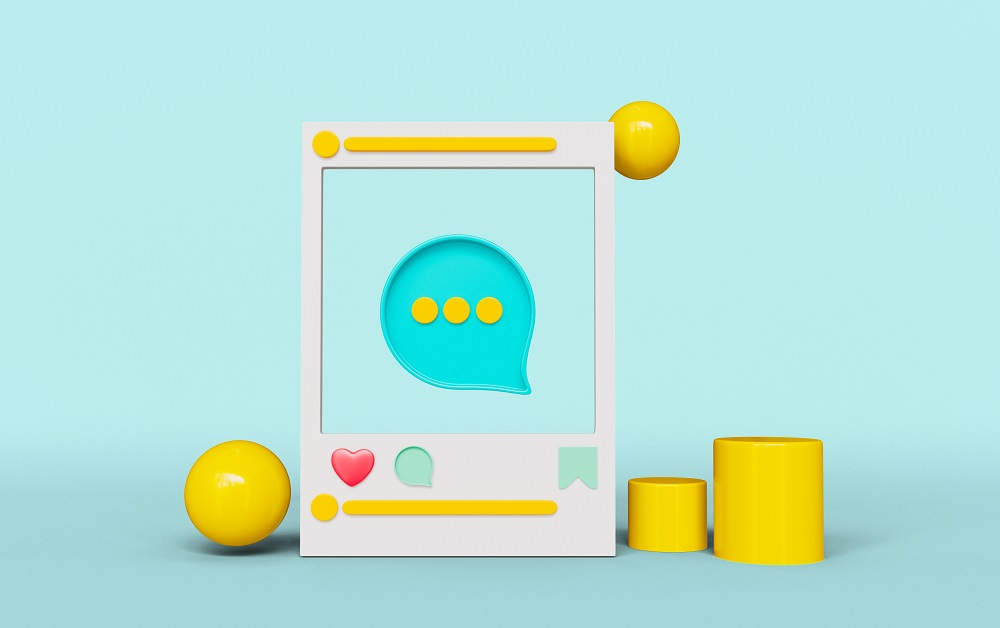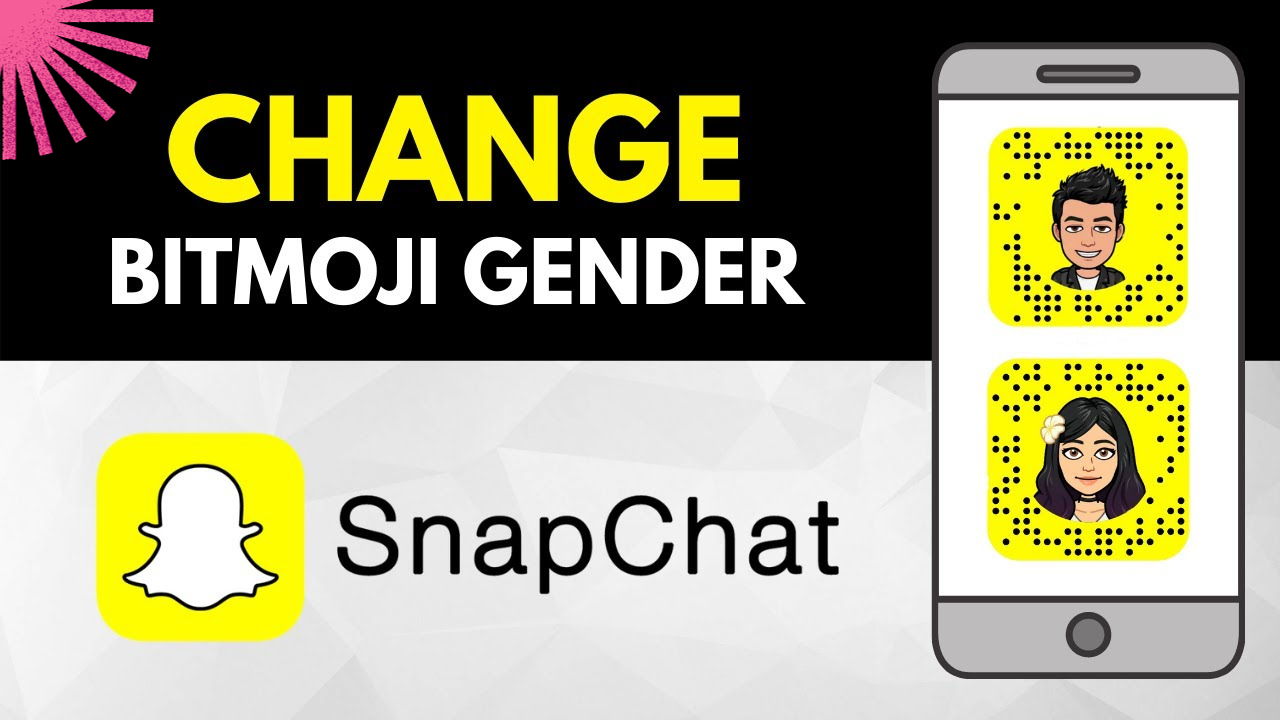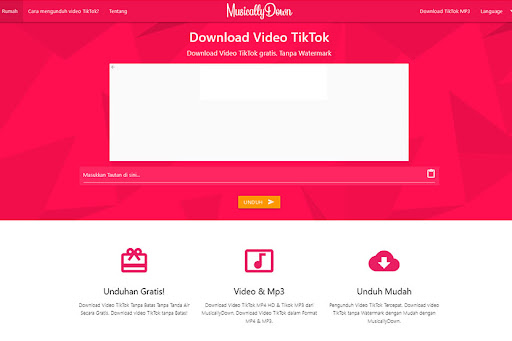Contents
- 1 Do You Want To Create An Instagram Account And Don’t Know How?
- 2 What Kind Of Accounts Exist On Instagram?
- 3 What Are The Advantages Of Creating An Instagram Account For Companies?
- 4 How To Create An Instagram Account From Your Computer Or Pc?
- 5 How To Create An Instagram Account From Mobile?
- 6 How To Change Your Personal Profile In A Company Account?
- 7 How Can I Post My First Photo On Instagram?
- 8 Conclusion
By now, you will have noticed that creating an Instagram account, the world’s most fashionable social media platform, is a great success, both for your own brand and for your company’s.
Today practically everyone has a presence on this platform.
And it is not only a fashion network: it is a digital platform from which you can promote your personal brand or your business.
If you read the previous article I wrote about it, you already know what Instagram is and what its advantages are.
Therefore, today I want to tell you how to create an account and, in turn, I will tell you how to go from personal to business account.
Do You Want To Create An Instagram Account And Don’t Know How?
As I told you, whether you are a company or a user who wants to upload their photos and enjoy the advantages of this platform, in this article I am going to explain how to create your own account on Instagram, the types of profiles that exist and how to do it from mobile or PC.
I warn you that to open an account you do not need to be a Community Manager or any IT or Internet management professional, because as you will see, it is a very simple and fast process.
Before this, we are going to review the two types of accounts or profiles that exist in it.
What Kind Of Accounts Exist On Instagram?
On this platform there are two types of accounts or profiles, personal profiles and company profiles.
► Personal profile
If you just want to upload your photos and share them with your friends, a personal profile is enough for you.
This profile can be public or private. If you put it in private mode, only those people you give access to (your friends) will see your posts.
In public mode, on the other hand, they can be seen by any user on the network.
► Company profile
If you are a brand, company, have a business or are interested in strengthening your personal brand, then you need a company profile.
Don’t worry, I’m going to explain how to create your account and what are the advantages of having your business account.
What Are The Advantages Of Creating An Instagram Account For Companies?
The truth is that having a company profile has many advantages compared to a personal one, but today I am going to name only those that for me are the three most important:
1. Profile
The first important change you will see in your biography or profile.
Your company profile will be linked to your Facebook fan page and that gives your profile the following characteristics:
- The category of your business will be specified, which will be the same as you have on your company page on Facebook.
- The “ contact ” button will appear on your biography.
- You will have a link with the physical location of your business and its location on a map.
- The button to share your images on Facebook will post your photos on your fan page, not on your personal profile.
2. Statistics
Statistics are metrics that the platform offers you for free.
Thanks to them, you can measure your actions on this social network, which are many:
- See the number of followers you have increased in the last week.
- Check the reach your posts have had.
- Review visits to your profile.
- See the clicks on your website.
- Who are your followers?
- Where they are.
- Sex, age and what days and hours they connect.
You also have metrics of all your posts and you can sort them by impressions, reach, likes, profile visits, website clicks.
You can filter them by the last 7 days, one month, three months, six months, one year, and two years.
Thanks to these statistics, you have very valuable information to know who your followers are and which are the publications that work best for you.
In order to see the general statistics of your publications, enter your account and click on the four bars on the top right.
To see the statistics of a specific publication, click on the publication and you will see “View statistics”
3. Advertising
Another advantage of the company profile is that you can boost your content and thus increase the reach of your publications with advertising.
In order to advertise on this network, you have to go through Facebook, but I’ll explain that below.
How To Create An Instagram Account From Your Computer Or Pc?
Opening your own account on a PC or computer on this platform is very simple and, in a few clicks, you will have it created:
To do this, start by typing « instagram.com » in your web browser and click on «register».
As you can see in the image, it asks for your information: your mobile phone or your email, name and surname, the username you want to use and a password.
It also allows you to register directly through your Facebook profile.
In case you didn’t know, this platform belongs to Facebook, which is why it allows you to register from this other platform and also why it is necessary to link them, in order to advertise.
If you have done so through your mobile number or email, the platform will send you a confirmation SMS or email.
Once confirmed, you will have your account created.
Do you see how simple?
How To Create An Instagram Account From Mobile?
Most users download the App from their mobile phones, since this social network was originally created to be used from mobile devices.
Here, it’s just as simple:
► Download the app and register
You just have to go to the ” Play Store ” or ” App Store ” (depending on whether you use the Android or Apple system respectively) of your mobile, search for the Instagram application and click on download.
Once you have downloaded it you will have to register.
It will ask for your mobile number or email. It doesn’t matter what information you give it, it will simply send you a notification by SMS or email so that you can verify it.
You also have the option of registering through Facebook, in this way you save filling in some information.
► Choose your username
And the second step is to give it a username and password.
If the username you have chosen is free, everything will be fine and you will already be registered on the platform.
You already have your profile created. This default profile is a personal profile, but if what you want is to have a company profile, below I explain how to create it in a few clicks.
Whether you have created your account through your mobile phone or from your PC, what you now have is a personal profile.
If you want to have a professional profile, then I will quickly teach you how to create it in a moment.
How To Change Your Personal Profile In A Company Account?
It is very fast and simple, you just have to follow these steps:
- Enter your Instagram account.
- Go to your profile, click on settings (the three dots on the top right).
- There you have the option “ Switch to company profile ”.
- Click Switch to Business Profile and select the Facebook Page you want to associate with your Instagram Business Profile.
In order to do this step, you must have a Facebook Fan Page.
Make sure your profile is set to public, since private ones cannot be company accounts.
Configure your company information with your email and address as indicated by the application.
You already have your company profile on Instagram!
If you want to promote your business in a professional way through this platform, I advise you to read my guide to use it professionally.
How Can I Post My First Photo On Instagram?
Indeed, this is something really simple. All you have to do is enter the application and, in the center of the bottom bar of your mobile, you will find the “+” sign.
You must click on the plus sign “+” that you have below the screen and a menu of options will be displayed:
From left to right, you can choose the image from your gallery, take a photo at the moment or a video.
You have several options:
- To take a photo from the app itself, just click on the button in the center.
- To make a video, long press the video camera icon and you can make a 15 second video.
- If you want to choose an image from your gallery, it will give you the option to make a montage with the photo booth or upload a carousel of images (up to 10).
Once you have selected the image or video, by clicking on it, you will be able to edit it. The first thing it lets you do is adjust the image to square format.
Edit your images with its filters and options
Select the “Next” option at the top of your mobile screen and the different Instagram filters will be displayed at the bottom, to add a special touch to your photo.
Then you will have other options to touch up your edited photo, improve the focus, add a frame to your image, touch up the contrast and brightness, etc.
Once you have your image ready, you have the option of writing a caption and adding the hashtags that you think are relevant and that allow other users to find your publication.
It also allows you to add the location and tag people if you wish.
From this screen, the app allows you to share the same image on Facebook, on your Twitter account (only it will be seen there as a link) or even on Tumblr.
As I told you before, this social network was created to be used from the mobile and still has certain limitations to use it from the PC.
Conclusion
I hope that you are already clear about how you should create an Instagram account from a PC or from your mobile, as well as the differences that exist between the two profiles: personal and business.
Take advantage of all the advantages that this platform brings you, both for your Personal Brand and for your company or business.