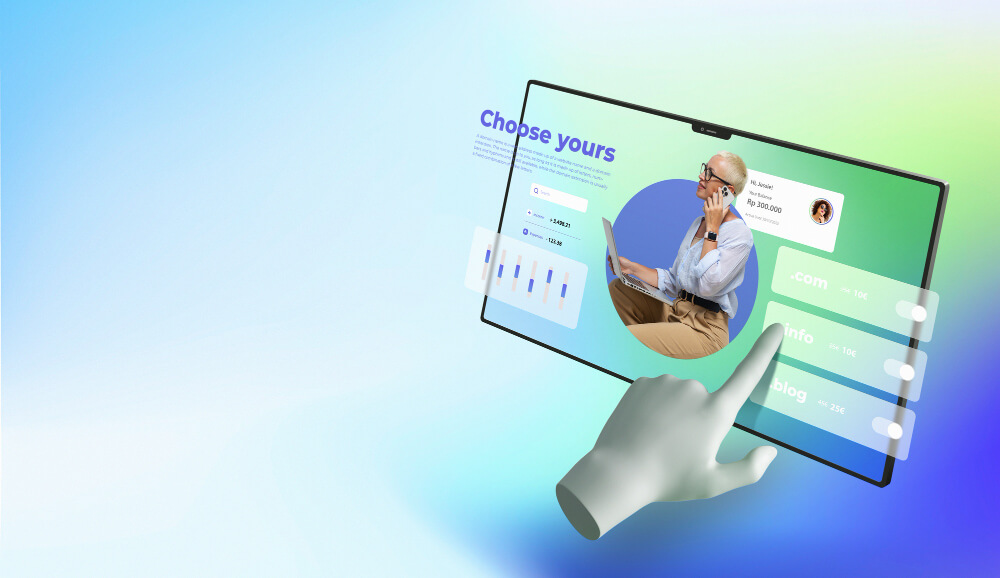Discover the 14 best Speech to Text tools according to your needs.
How to Transcribe a Speech to Text? (15 tools)
Vook AI
Vook.ai uses AI to produce accurate, fast, and high-quality transcriptions. With this professional tool, you can transcribe audio to text in record time: an audio recording of several hours is transcribed in just a few minutes.
Transcription accuracy averages 90% for standard-quality audio and can reach 100% for high-quality recordings.
Vook.ai is compatible with many audio and video formats (mp3, wav, m4a, ogg, flac, aac, webm, wma, avi, mov, mkv, wmv and flv).
This tool can transcribe audio content in six different languages. And in collaboration with the artificial intelligence translation tool Deepl, Vook.ai also provides a translation function. On the other hand, if your recording contains multiple voices, the platform can automatically differentiate them if this interests you as part of your transcription project.
If you wish, it is possible to distribute your text transcription via WhatsApp, Twitter, or email, or export it in PDF, docx, and HTML formats.

- Easy to use: the interface remains user-friendly.
- Customer service: they efficiently answer all your questions.
- The features offered: the tool is rich in interesting features.

- The price offered: even if the price is affordable, other tools are more cost-effective.
- Uncertain transcription: some passages are transcribed in an uncertain manner.
Vook.ai’s pricing is based on an hourly rate schedule, offering the flexibility to use the service according to your needs. Access starts at €3 per hour, and a one-hour trial is offered for free. This free offer allows you to test the full power of the solution before committing.
Google Docs
The second technique, which is completely free, is to use Google Docs and its built-in voice recorder option to do speech-to-text completely free of charge. If you simply want to speak instead of writing a text, this method will be simple and not cost you a euro.
There is no need to introduce Docs, the famous online word-processing tool developed by Google. It turns out that this tool has a feature that interests us: voice input. Thanks to this, you will simply be able to enter text by speaking: that’s more or less what we’re looking for, right?
Compared to other software that we will see, it is less optimized since it is not the heart of Docs. Nevertheless, it can help in certain situations. The advantage is that your text will be directly integrated into a word-processing tool if that is what you want to do with it.

- A free tool: the tool is 100% free.
- Use of foreign languages: the tool can transcribe other languages.
- Ease of use: Most people have used Docs before.
- Time saving: The tool saves you time because it is a Google tool available to everyone.

- Requires monitoring during the process: Despite being free and accessible, the tool is not optimized to convert audio to text and, therefore, may produce errors.
Dictation.io
With Dictation, it is very easy to transcribe.
When you arrive on the site, you can go to “Speech Recognition commands” and choose the language you will speak in.
Then you must go to the tool and click “Start”. The interface is quite simple; it looks like many online spelling or note-taking tools.
For this site to work, you will need to allow the site and your browser to use your microphone. Then, all you have to do is speak and Dictation will type for you.
Dictation is free and offers free speech-to-text in around thirty different languages, including French, English, Spanish, German, etc.
When you have finished recording your text, you have other options available to you. You can, of course, copy the message, download it as a .txt file, listen to it (text to speech), send it by email, and print it. In concrete terms, you do what you want with your text. It should also be noted that there are special voice commands to make a line break for example.

- A precise tool: the transcription is quite precise.
- Available to everyone: the tool transcribes a multitude of international languages.
- Personalization: Personalization can be done in particular with the addition of smileys by voice command.

- Limited features: Although the tool is effective, it remains simple and can be expanded.
Descript
Descript is a transcription platform that stands out for its accuracy and speed of transcription and the precision of the latter. The tool offers more advanced features and is not limited to audio transcription.
Here’s an overview of the key features and benefits of Descript’s transcription solution:
- Accuracy and Value for Money: Descript offers automatic transcription with decent accuracy. Transcription is almost instantaneous and comes at a very affordable cost of pennies per minute.
- White Glove Service: For jobs that require absolute perfection, Descript offers a “White Glove” service with professional transcribers. This service guarantees accuracy of up to 99% and is delivered on average within 24 hours for $2 per minute.
- Multilingual Support: Descript can transcribe audio in 22 languages, including Spanish, German, French, Italian, Portuguese, and many more, in addition to English.
- Security and Privacy: The platform ensures the privacy of user data. Descript uses world-class technologies and services to ensure the security and privacy of information.
- Cloud Sync: With Descript, you and your collaborators can instantly access your transcriptions from anywhere, while enjoying a full version history.
- Free Plan: Descript offers a free plan to explore its features without requiring a credit card. This plan allows for 1 hour of transcription per month. For those who need more capabilities, paid plans start at $12 per month.

- A precise tool: renowned for its exactitude
- Time-saving: the options allow for measurable time savings.
- User-friendly interface: intuitive and understandable interface

- Lack of customer support: Customer service is considered poor by some
- Stability issues: There may be freezes while recording
Happy Scribe
So far, we have seen 2 interesting tools, one of which is completely free and the other professional. If you want to transcribe a video, an audio file, or something else, a professional solution like Happy Scribe is also a great option.
First of all, it is important to specify that this tool has more than 120 languages. Happy Scribe offers several transcription services but we will focus on their automatic transcription tool. You should know that it is not free, but it is not expensive either: it will cost 20 cents per minute transcribed.
The process is very simple on Happy Scribe:
- You send your file or the URL of the video to be translated
- The software takes care of transcribing it.
- Once he has finished his work, he sends you the result
- Finally, you can of course choose in which format you wish to export your text: PDF, TXR, DOCX, etc.
Since you’re billed per minute translated, there’s no upload limit, no matter the length or size of the file. On average, translation is 85% accurate, and you can even create collaborative storage spaces or connect the software to YouTube or Zapier.
However, if you are doing it for professional purposes, there is a formula at 3€/minute with 95 % accuracy!
If you want to test Happy Scribe for free, you can do so.
Dicter
Dictate – Speech to Text is a free app available for download on the App Store for iPhone, iPad, Mac, and Apple Watch.
At first glance, this application seems quite ordinary and simple, but it actually allows for much more functionality than you might think. First of all, you will be able to record yourself and then transcribe into text. You can do the same process from files stored on your device, which is convenient.
For some languages, it is possible to do speech-to-text offline. Unfortunately, this is not possible in French at the moment. French is, however, present if you are connected to the internet.
One advantage over the iPhone voice recording tool is that there is no time limit here. You can record yourself for as long as you want. It is even possible to do translation on this tool.
Speechnotes
The app we saw earlier is only available on iOS. To keep everyone happy, here is an audio-to-text transcription app for Android devices: Speechnotes. You can, of course, download it from the Play Store or use its online version for free if you prefer to use a computer.
This tool is free but offers a paid version if you want to remove ads. The tool is compatible with Bluetooth so you can record audio with your wireless headphones without any problem.
It is very easy to use and quite accurate since it uses Google voice recognition software.
Plus, you don’t need to be logged in to start recording.
Otter.ai
Otter.ai is a speech-to-text tool aimed at professionals who need to transcribe text quickly and without hassle. Otter is available not only on the web, but also on Android and iOS, which makes it easy to use on the go, such as in meetings.
With the free version of the solution, you can transcribe 300 minutes of audio each month at a rate of 30 minutes max per transcription.
You will, therefore, be able to record conversations, translate them live, share notes with your colleagues, and even create collaborative groups.
The tool has other interesting features in addition to all this. You will be able to import audio or video files to transcribe them and connect to Zoom, Teams, or Google Meet. There are a whole bunch of other features that can improve your user experience, especially in a professional setting.
SpeechTexter
If you want to use a free online site to dictate text to be transcribed, SpeechTexter will probably suit you (apart from the fact that there are many advertisements on this site).
Completely free, the tool allows you to transcribe your voice into text instantly. Many languages are supported by the tool, it is not limited to French only.
Trint
Trint is an AI–powered professional transcription platform for audio and video files.
It allows you to convert audio and video files into text automatically and makes it easier to search, analyze and share this content.
Trint uses an advanced speech recognition algorithm to transcribe audio and video recordings into text automatically. The tool also has a correction interface that allows users to edit transcriptions and improve the accuracy of the text.
Once the files are transcribed, Trint allows you to search and analyze the content using specific keywords or phrases. The tool also makes it easy to share and collaborate on transcripts by allowing them to be exported in different formats and offering real- time collaboration features.
The downside of this tool is its price. Indeed, the first subscription starts from 48€ / user / month, although you have 7 days to test the software for free.
Microsoft Azure AI Speech
Microsoft Azure AI Speech offers a transcription service through its Speech to Text API. In its free version, Azure allows you to test its capabilities for up to 5 hours of transcription per month.
Benefits :
- Accuracy: Very good accuracy thanks to Microsoft algorithms.
- Developer friendly: Ability to integrate into projects via API.
Boundaries :
- Requires technical knowledge to use effectively.
- The free version is limited in terms of duration of use.
Google Cloud Speech to Text
Google Cloud’s Speech-to-Text service lets you transcribe audio into text using artificial intelligence.
It supports over 125 languages and offers transcriptions in real time or from audio files.
Thanks to its Chirp model, based on millions of hours of training, it offers very good precision and can adapt to specific accents and expressions.
Users get 60 free minutes per month for audio transcription via the API.
If you want to test the solution online, you can download an audio file in less than a minute.
Sonix
Although Sonix is a paid tool, it offers a 30-minute free trial for new users. It is an online transcription platform that allows you to upload audio and video files to convert them into text.
Benefits :
- High Accuracy: Uses sophisticated algorithms for accurate transcriptions.
- Multilingual Support: Compatible with multiple languages.
- Editing Features: Allows you to review and edit transcripts directly on the platform.
Boundaries :
- The trial period is limited to 30 minutes, which may not be enough for large projects.
- High cost after free trial period.
Murf AI
Murf.ai offers a professional audio to text converter that can transcribe audio files to text in over 20 languages.
Using the “Voice Changer” feature, you can upload an audio file (.mp3 or .mp4 formats), select the language, and automatically generate an accurate transcription.
You can also edit and export the transcript in various formats (TXT, DOCX).
Veed.io
Among their many tools, the solution offers an automatic AI transcription system that works either based on an audio recording already made or via the live transcription of your voice.