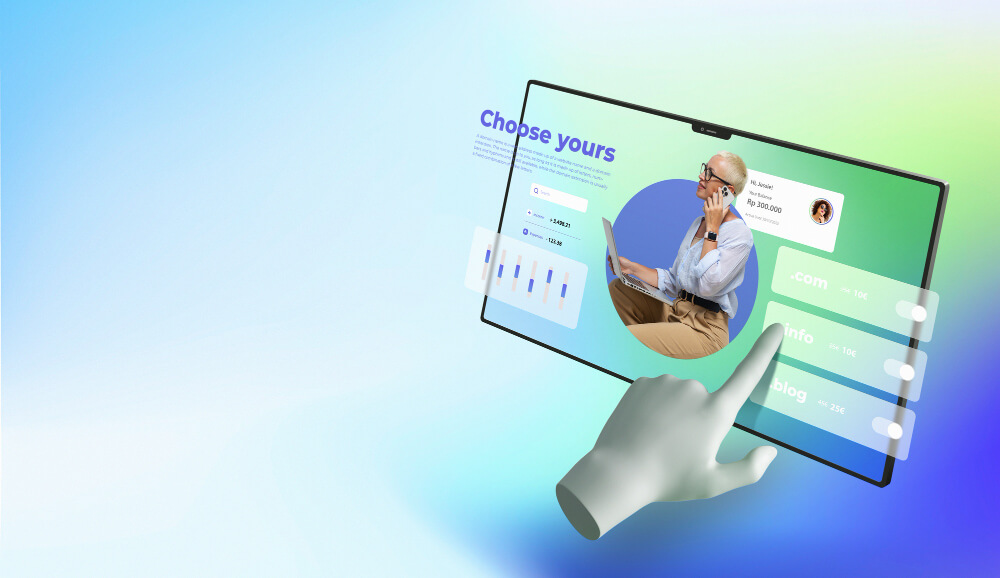Contents
- 1 What is an AI Video Generator?
- 2 Comparison of AI Video Generator Tools
- 3 Best 11 AI Video Generators Are in detail
- 4 What does a good video generator have to offer?
- 5 FAQ
They promise to create high-quality videos from text with a virtual human presenter (also called an avatar) in just a few minutes.
But how good are the tools really? Do they keep their promises? What is the video quality like? And do the avatars look natural?
In this article, we want to give an overview of this exciting technology. We take a look at some of the most well-known AI video generators and their advantages and disadvantages.
You will also find out what the tools are suitable for and what makes a good AI video generator.
What is an AI Video Generator?
An AI video generator is a computer program or app that helps you create videos using artificial intelligence trained on millions of images or videos.
There are two ways to apply AI to videos:
- Recreate an AI video: A video generator takes over the entire video creation process. Text or images, for example, are used as a template.
- Edit or modify an existing video: e.g., sharpen videos, smooth motion, reduce background noise, improve the sound, and adjust the aspect ratio.
Most AI video generators use the “text-to-video” method. You enter text, and the tools create a video from it, like in the following example:
How good are today’s AI video generators?
To illustrate this, I will paint you a short scenario:
You take a keyword, such as “best hiking socks made of merino wool” (or an existing blog article of yours), and let ChatGPT first create a list of interesting video ideas for you.
Create a list of video ideas on the topic “best merino wool hiking socks” for [Youtube/TikTok/Instagram)]
Afterward, you can also have ChatGPT (or an AI text generator of your choice) write you a complete video script for the best video idea.
The next step is to insert the script into Synthesia to get your first text-to-speech video. Then, you use Designs.ai to automatically add good B-roll (images or short videos that show what is being discussed) to your video and create a thumbnail using Midjourney.
This is more or less what the creation of a YouTube video (or an Instagram Reel or TikTok video) might currently look like.
It would be best if you still had several different tools for this. But it’s only a matter of time before you can create videos from the idea to the finished content in one place.
What are the Tools Suitable for?
AI video generators are ideal for short videos, generating automated subtitles, and regular content creation, e.g., for a YouTube or TikTok channel.
They can be used, for example, in the following areas:
- Marketing (e.g. for creating advertising videos, product presentations and explanatory videos)
- Education & Coaching (e.g. for educational videos and tutorials)
- News & Media (e.g. for news clips, short videos and social media content)
- Film industry (e.g. to create special effects and CGI or to simplify the production of (short) films or series)
- Game development (e.g. creating animated cutscenes)
Comparison of AI Video Generator Tools
| AI video generator | Best suited for… | Price | Free tariff? | Languages | |
|---|---|---|---|---|---|
| 1 | Synthesia | AI avatars | from 20 € |  |
130+ |
| 2 | HeyGen | AI avatars | from $24 |  (one-minute test) (one-minute test) |
40+ |
| 3 | InVideo | video editing | from $15 |  |
28 |
| 4 | Lumen5 | text-to-video | from $19 |  |
40+ |
| 5 | VEED.IO | video editing | from 13 € |  |
40+ |
| 6 | Designs.ai | text-to-video | from 17 € |  |
20+ |
| 7 | Synthesys | text-to-speech | from $20 |  |
140 |
| 8 | elai.io | text-to-video | from $23 |  (one-minute test) (one-minute test) |
65 |
| 9 | Pictory.ai | text-to-video | from $19 |  (3 videos, 5 min each) (3 videos, 5 min each) |
20 |
| 10 | Wisecut | video editing | from $10 |  |
13 |
| 11 | RunwayML | Image-to-Video (Motion Brush) | from $12 |  |
– |
Best 11 AI Video Generators Are in detail
Below, you will find detailed information on all AI video generator tools:
Synthesia

Synthesia is the best AI video maker on the market today. It lets you quickly and easily create videos using AI avatars that look and sound mostly natural.
In total, you can choose from 150+ avatars. Here is a small selection:

Alternatively, you can create your own avatar that looks like you and speaks with your voice.
Creating the videos is very easy:
There are 60+ high-quality templates available for you to create your videos. The templates are very good for video tutorials or marketing videos.
The video editor is easy to use and allows you to record screen videos and edit them directly in the app, upload brand assets or add design elements to your videos. It is also possible to integrate images from Shutterstock and Unsplash directly into your videos.
Price
Synthesia previously only offered a single plan, the personal plan for €20 per month, but now there is a free version. This includes an editor, 36 minutes of video per year and more than 6 AI avatars.
Alternatively, as a larger company, you have the option of getting a tailor-made offer, but this is probably significantly more expensive:

Who is Synthesia best suited for?
This software is best suited for freelancers, marketers, video agencies and content creators who want to create high-quality text-to-speech videos (and don’t necessarily want to show themselves or their employees doing it, although that would be possible with Synthesis).
Advantages
- Large selection of 130+ AI avatars
- High-quality video templates
- Easy-to-use video editor
- Media library that provides access to images from Shutterstock and Unsplash
- Built-in screen recorder
- 120+ languages (including German, of course)
- background music
- Videos can be duplicated
- Numerous integrations, e.g. with PowerPoint, YouTube, Vimeo or Mindstamp
- Subtitles can be easily added
Disadvantages
- There are a few AI avatars that don’t sound and feel natural
- Videos with built-in avatars cannot be used for paid advertising (including Google and Facebook ads), but if you use your own avatar (i.e. yourself), you can use it anywhere.
- Some restrictions for Personal Plan users (e.g. only 90+ avatars instead of 130+)
HeyGen

HeyGen is an innovative video platform that uses artificial intelligence to enable the quick and easy creation of professional business videos.
With HeyGen, you can choose from over 100 avatars and 300 voices to create or translate your own videos.
Creating videos with HeyGen is really easy.
You can choose an avatar from the available selection, enter text in the desired language, and the avatar will speak automatically. The video length, resolution and quality can be customized. You can then download the videos or share them directly on various channels.

HeyGen offers four pricing plans, with the free plan actually being just a one-minute demo version.
With the Creator and Business plan, you can select the credits you need using the slider. The price will then of course change:

Who is HeyGen best suited for?
HeyGen is the ideal solution for anyone who wants to create professional videos without investing a lot of time or money. This includes product presentations and announcements, training courses, training videos and advertising campaigns.
Advantages
- Simple operation and user-friendly interface
- High-quality generated videos and realistic avatars
- Affordable prices and good value for money
Disadvantages
- Limited customization options for video templates
- Occasional errors in generated videos
- Lack of control over certain content in the videos
InVideo

InVideo is a powerful video editing software that also lets you turn text into videos. It gives you access to over 6,000 templates, iStock media, a music library, filters, and more.
InVideo also offers access to over 8 million stock assets and artificial intelligence (AI) that can help you turn text into video or generate scripts.
You can create a wide range of videos with Invideo, such as video ads, promos, YouTube videos, intros, etc. InVideo offers many features for video editing, such as:
- Cutting, rotating, mirroring or changing the speed of clips
- Add transitions, masks, overlays and other effects
- Applying color corrections or preset color filters
- Add music or voice recordings from the built-in library or your own files
- Remove the background from product images with one click
- Create multiple brand kits and apply them to any video with one click
- Add your team and collaborate on your video.
usability
InVideo is easy to use and requires no prior video editing experience. You can create and edit your video right in your browser (Chrome) without downloading any software or needing expensive equipment. InVideo also offers a mobile app called Filmr that lets you edit videos on the go. InVideo also has 24/7 live customer support, YouTube and Instagram tutorials, Udemy courses, and a Facebook community to help you with your projects.
Price
InVideo currently offers three different plans, one of which is free (but watermarks the videos).
Currently, there is even the option to purchase the Lifetime Business plan for $399, which is a very good price:

Who is InVideo best suited for?
InVideo is especially suitable for you if you want to create promotional videos, presentations, video testimonials, slideshows or memes.
Advantages
- Create videos in 28 languages
- Lifetime Plan
- Offers a free plan that allows you to create videos up to 40 minutes long
- Easy-to-use video editor
- 6,000+ templates
- Unlimited HD video exports
- Full iStock library available in all plans
Disadvantages
- limited cloud storage available
- Requires a constant internet connection
lumens5

Lumen5 is an excellent online AI video creation tool.
The best thing about it is that it is easy to use and you don’t need any special knowledge in video editing:
You can create videos from scratch or use artificial intelligence to create them in minutes.

And this is how it works:
- Enter a script or text
- Lumen5 automatically finds the perfect sound and picture based on the script
- Upload your logo, music, own text, etc.
- Download and share the video
You can also select a blog post that you want to turn into a great video, you can either convert your entire article into a video or even have Lumen5 summarize it.

Price
Lumen5 is available from free to customized (i.e. tailor-made, but wouldn’t that be such a nice alliteration?).

1. Community: This plan is perfect for casual video producers.
2. Basic: This plan is ideal for individual content creators. It costs $19 per month (billed annually).
3. Starter: This plan is perfect for professional video creators and costs $59 per month (billed annually).
4. Professional: This plan is perfect for big brands and agencies. It costs you from $149 per month.
What is Lumen5 best suited for?
Lumen5 lists two features on their website:
- Turn Blogs to Videos and
- Talking Head Videos.
Lumen5 uses AI to create a complete video of your blog articles or can summarize them if desired. Alternatively, you can create so-called “talking head videos”, i.e. videos in which you (or someone else) speaks into the camera, edit them directly in the transcript and enhance them.
Advantages
- Simple text-to-video functionality
- Huge library with millions of free media files
- Many customizable video templates
- Add your own logo and branding to videos
- You can share videos on social media or embed them on your website
- Good free plan
Disadvantages
- Sometimes, it takes too long to render and export videos
- The “Turn Blogs to Videos” feature requires some manual fine-tuning
3.5 VEED.IO

Veed.io is a powerful AI online video generator that helps you create professional videos in minutes with a simple interface. VEED.io is an excellent video editor for cutting, trimming, adding subtitles and more.
And this is how it works:
- Upload your video or select one of the existing videos
- Edit the video by adding text, images, etc.
- Export and download the video
video quality
The video quality is what you make of it. Veed.io provides you with all the tools you need to edit and enhance videos.
Basically, the AI approach falls a little short here, as it is limited exclusively to automatically generating subtitles for you and “improving” some of the editor functions, such as removing backgrounds and noise.
Price
Veed.io offers the following pricing packages:

1. Free plan: If you only plan short projects with videos less than 10 minutes long, you can opt for the free plan. However, it includes a permanently visible watermark.
2. Basic: This plan is for those who need basic online video editing features. It will cost you €13 per month.
3. Pro: This plan is perfect for those who need video translations, lots of storage space and special branding tools. It will cost you €22 per month. If the Pro plan isn’t enough for you, you can look closer at the Business solution for €58 per month or the customized Enterprise version.
What is Veed.io best suited for?
According to Veed.io, their video generator is best suited for marketing, social media, e-learning and online business, especially for:
- Intros & Outros
- advertising videos
- mockups
- YouTube, Instagram & TikTok
- GIFs
Generally, for all content creators who want to improve their video editing skills, build an audience, and increase their interactions/engagement.
Advantages
- Offers a free plan where you can download a video up to 10 minutes long.
- All plans include video editing features and automatic subtitles
- You can create unlimited projects and render unlimited
- Access to a variety of video templates
- Well suited for social networks like Facebook, YouTube, Instagram, etc.
Disadvantages
- Sometimes, there are problems with the automatic subtitle function
- Not a true AI video maker, more of a simple video editor with some AI features.
Designs.ai

Designs.ai is an engaging AI-powered content creation platform that helps you turn your blog posts and articles into beautiful videos. You can also quickly create logos, videos, and banners using AI.
And this is how it works:
- First, insert your text or script
- Select an industry
- Choose a video type and a voice you like
That’s it. The AI will create a video preview within a few seconds. Then you can edit your video, add text and music and create an engaging video.
Price
Designs.AI offers two different plans.

1. Basic: This plan is perfect for individuals who want to create videos quickly. It costs €17 per month.
2. Pro: This plan suits entrepreneurs and small teams needing advanced video editing and professional templates. It will cost you €43 per month.
There is also the possibility of having an individual package offered to you, but I think this is of little interest to most people.
What is Designs.ai best suited for?
Designs.ai is best suited for creating visual content such as logos, presentations, social media posts, flyers, brochures, etc. With a pleasantly wide selection of templates and an intuitive interface, even people without design knowledge can create attractive, professional-looking designs.
Advantages
- Creating logos with AI
- Create stunning videos with AI
- generate banners
- Create Mockups with AI
- Export your logo to JPEG, PDF, PNG and SVG
- Create a voiceover in over 20 languages
Disadvantages
- Rendering videos takes a long time
- Limited language selection
- Limited customization options: Although Designs.ai offers many templates, the customization options are more limited than some other design tools.
- Limited project limits, which can be limiting for people who are running many projects at once.
Synthesys

Synthesys is a text-to-speech tool that allows users to create human-like voices that can be used in various applications such as animations, video games, audiobooks, podcasts, and more.
Synthesys uses advanced AI technology to create human-like voices that can also include emotions and intonations. It offers a wide range of voices in different languages and dialects, making it particularly attractive for people working on multilingual projects.
In addition, Synthesys also offers a quick and cost-effective way to create voice recordings, which is especially useful when time and resources are limited. Synthesys allows you to customize the voice and language of your project, making it a distinctive and high-quality experience.
Price
Synthesys’ tariffs have now been adapted to those of other providers. There is a Free, a Personal, a Creator Unlimited and a Business Unlimited version:

The Personal plan starts at $20 per month and gives you access to Synthesys AI tools: AI Voice, AI Humans and AI Image. In addition, 15 minutes of audio/video material can be generated per month, as well as 100 images.
Starting with the Creator Unlimited plan, there is a commercial license and the creation of video and audio material is unlimited.
Who is Synthesis best suited for?
It is particularly suitable for people who need professional and realistic voice output without having to hire a human speaker.
Advantages
- High quality of text-to-speech technology
- Wide selection of voices and languages
- Ease of use
- Fast generation of language files
- Customizable settings
- Ability to add your own voices
Disadvantages
- Limited ability to customize voices
- AI-generated voices can sometimes sound unnatural
- Limited ability to adjust emotions and accents
- No possibility to adjust the speaking speed
- Limited editing options after generation
- No ability to edit text in the user interface
- No integration with other tools
elai.io

Powered by a global team of AI technology experts, Elai.io is another leading AI video generator that enables users to create a wide range of video content from text. With Elai.io, you can easily create videos at scale.
You can use the platform to create a professional video from the link to an article or blog post in just three clicks. First, you copy the URL of a blog post or an HTML text and then select one of the templates from the library. Then all you have to do is review the video, make changes, render and download it.
There are over 60 languages and more than 25 avatars to choose from. Not only can you choose a moderator from the library, but you can also request a personal avatar.
Here are some of the key features of Elai.io:
- Create videos on a large scale
- Create a video from a blog or article
- Over 60 languages and more than 25 avatars
- training videos
Price
In addition to a free plan, Elai.io also offers two other premium plans. If that isn’t enough for you, you can, of course, request a customized offer.

1. Free: This is elai’s free plan.
2. Basic: If you want to export 15-40 minutes of video per month, this plan is for you. It starts at $23 per month (paid annually).
3. Advanced: This plan is ideal for larger teams as it offers multiple accesses and significantly more video minutes per month. The plan starts at $100 per month when billed annually.
For an annual surcharge, you can add additional exciting services, such as your “digital twin” as an avatar:

What is Elai.io best suited for?
elai.io is especially useful for creating training videos without actors, voice-overs, or post-production. You can also improve your marketing with compelling product videos powered by AI.
Advantages
- Elai helps you create presentations with text-to-speech and AI avatars in an amazing UX-UI way.
- You can have your own avatar, clone your voice, and access multiple languages for male and female avatars.
- They also use GPT3 to create presentations from scratch with just a few keywords.
Disadvantages
- Rendering videos takes a long time
- More variation for specific languages would be nice.
- Compared to some other video generators, elai.io offers a limited number of templates, which can limit customization options.
Pictory.ai

Pictory.ai is an AI video generator that helps you easily create and edit high-quality videos. One of the best aspects of the tool is that you don’t need any experience in video editing or design.
You first provide a script or article that serves as the basis for your video content. For example, Pictory can turn your blog post into an engaging video that you can use on social media or your website. This is a great feature for personal bloggers and businesses looking to increase their engagement and quality. Since it’s cloud-based, it works on any computer.
Pictory.ai also allows you to easily edit videos with text, which is perfect for editing webinars, podcasts, Zoom recordings, and more. It’s easy to use and delivers professional results in minutes to help you grow your audience and build your brand.
Another great feature of Pictory is the creation of shareable video highlight reels, which come in handy when creating trailers or sharing short clips on social media. Besides these great features, you can also automatically add subtitles to your videos and automatically summarize long videos.
Here are some of Pictory’s key features:
- Videos based on articles or scripts
- Edit videos with text
- Create shareable video highlight reels
- Automatically add subtitles and summarize videos
Price
Pictory.ai offers two tariffs, the standard and the premium tariff. If that is not enough for you, you can of course get an individual offer for the enterprise tariff.

1. Standard: The standard plan, which costs $19 per month if paid annually, includes 30 videos and 10 hours of video transcription per month, 5,000 music tracks and 25 text-to-speech AI voices.
2. Premium: The premium plan costs $39 per month (if paid annually). It offers 60 videos per month that can be customized directly in the app. 15,000 music tracks and 42 text-to-speech AI voices. Also automatic video highlights and voice-over synchronization.
Both packages can be tested free of charge.
What is Pictory.ai best suited for?
Pictory.ai is best suited for individuals or businesses looking for a quick and easy way to create engaging designs for social media posts, advertising campaigns, infographics, or similar purposes.
Advantages
- Simple user interface
- Large selection of templates
- Automatic generation of design suggestions
- Integrated image search
- Good export opportunities
Disadvantages
- Limited free usage options
- Limited control over design elements
- No possibility of uploading your own pictures
- No integrations with other tools
Wisecut

Wisecut is a cloud-based video editing software that allows you to cut videos simply and intuitively.
Automatic scene detection allows users to edit videos quickly and efficiently without much manual editing.
Wisecut offers limited video editing features but is still affordable and easy to use. The platform has a limited selection of video editing templates and supports several languages.
Price
Wisecut impresses with a free and two premium tariffs. Here, too, we look at the prices for annual payment and, as always, if that is not enough for you, you can simply ask for a customized offer.

Who is Wisecut best suited for?
Wisecut is best suited for users who want a simple, affordable video editing platform to quickly and efficiently trim videos and perform basic editing functions. Wisecut’s automatic scene detection also makes it ideal for those who need to trim and edit videos quickly without investing a lot of time and effort into manual editing.
Advantages
- Affordable price for access to video editing tools.
- Automatic scene detection for efficient video editing.
- Ability to add keywords for quick search.
- Simple and intuitive user interface
- Ability to output videos in high resolution.
Disadvantages
- A limited number of video editing features.
- Limited selection of templates for video editing.
- The limited number of languages are supported by the software.
- Some users report slow performance of the platform.
- Not possible to add your own music or sounds.
RunwayML

Price per image: approx. $0.096
AI model: Stable Diffusion
RunwayML is one of the big names in AI and has developed into one of the market leaders in the image and video space over the last 4 years.
With its Gen-1 and Gen-2 models, for example, it has set new standards in AI video generation.
In addition to its research work, Runway offers a platform with 30+ AI tools, including an AI image generator, an AI video generator, and numerous AI image editing tools, such as 2D image animation, background removal, inpainting, and outpainting.
Runway’s text-to-image generator is easy to use and offers you not only basic settings for aspect ratio, resolution, and the number of AI images output, but also advanced settings such as prompt weight, medium, or different art styles if desired.
What does a good video generator have to offer?
In the previous chapter, I introduced you to ten (some lesser) well-known AI video generators with all their strengths and weaknesses.
As an additional decision-making aid, I would like to introduce you to some must-haves that you should definitely not do without when choosing a tool:
Large selection of templates
In order for an AI video generator to be flexible, it must be able to create different types of videos. Ideally, you only need one tool for social media posts, marketing videos or educational content.
When choosing your tool, ensure it is equipped with enough templates.
Monthly limits
When choosing a video generator, you should always consider the monthly limits. Some limit the number of videos, but others limit the number of minutes to be edited.
Before purchasing such a tool, you should think about what seems useful to you and what and to what extent you want to use a generator.
At Gradually AI, we don’t currently create long videos, so we would look at the minutes to generate rather than the number of videos.
Clear and fast backend
If it were up to me, the user interface of an AI video tool can never be clear and tidy enough.
I want to be able to find my way around a simple and clear menu structure and find all functions straight away. The video creation process should also be kept as simple as possible and the editor should not be overloaded with buttons and setting options.
Fast video editing and rendering
What annoys me most about AI video tools is how long it takes to render a finished video.
Sometimes, the creation itself takes only a fraction of the rendering time.
Of course, this also depends on your input and output. Post-processing a 4K video recording simply takes more time than creating a low-resolution text-to-speech video.
FAQ
Here, I have compiled answers to frequently asked questions about AI video generators:
What input can be used to create AI videos?
AI video generators offer the following input options:
- Text-to-Video (most common)
- audio-to-video
- image-to-video
- music-to-video
Some AI video generators also offer to use existing content as a basis for videos:
- blog-to-video
- Tweet-to-Video
Does an AI video generator produce original videos?
Yes, as long as you insert a unique script, AI video tools will create plagiarism-free original videos.