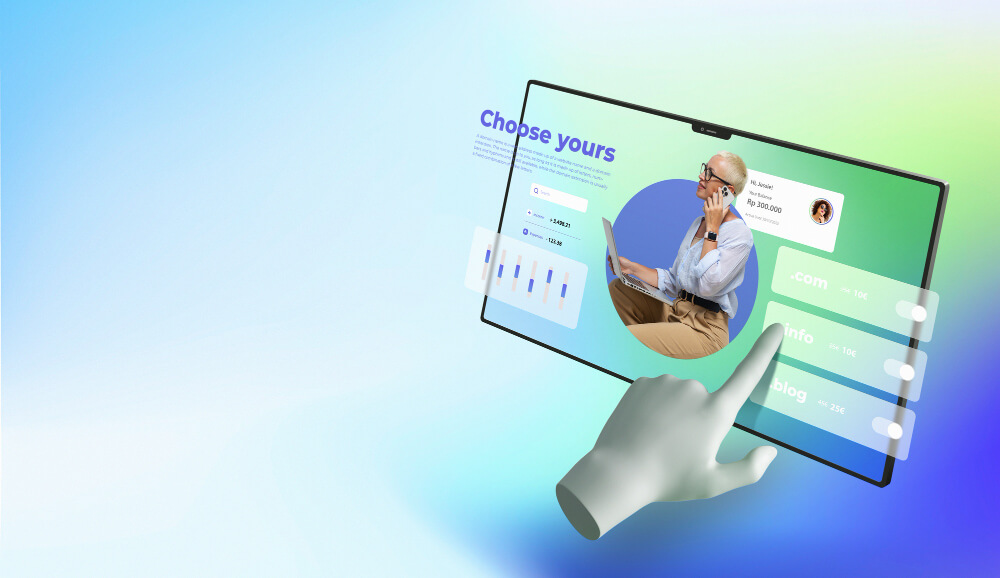If you also want to rekindle your memories, we have just the thing for you. Read on to discover a list of the best AI video enhancement software currently available, along with a bonus tip on how to create high-quality videos with AI tool.
What is AI video enhancement software and how does it work?
Before we get into the best AI video enhancement software , let’s first understand how they work. Video enhancement tools are designed to use artificial intelligence and machine learning techniques. This allows them to improve the resolution and quality of videos, as well as the overall visual appearance and clarity. These software are especially useful when working with old or low-resolution videos.
AI models are the foundation of these tools. Using AI to improve video quality starts with analyzing data. Models are trained to predict missing or degraded details in low-resolution videos. Once applied to a new video, these software programs use this data to improve the resolution of each frame. The result is an improved video with better quality.
5 Software for AI Video Quality Improvement
Are you looking for the best video converter software to enhance your videos? Here are our top 5 tools to improve video quality with AI technology . Learn about the world of video enhancement and what’s expected in the rest of the article.
1. Topaz Video AI
Topaz Video AI is one of the best AI video enhancement software for free . The tool is designed to provide a professional-level enhancement experience. The powerful AI technology enables Topaz Video AI to produce superior quality results.
Topaz Video AI can solve a wide range of video issues. Problems like low resolution, shaky footage, and shifted frames are all fixed in just a few clicks. This software also comes with advanced features that ensure users get top-quality results.
Main features
- You can improve the quality of your images with Topaz Video AI. This tool easily transforms your videos from SD to HD and 4K.
- This 4K video enhancement tool allows you to optimize footage one frame at a time. This can be especially useful for improving the playback of fast-moving objects.
- To get sharp and clear images, Topaz can analyze multiple frames. It helps to add details and improve the sharpness of the video.
Benefits
- You can further enhance your videos by adding special effects with Topaz Video AI.
- The tool is compatible with many video file formats.
Disadvantages
- Topaz Video AI will be expensive for users who want limited tools forAI video enhancement.
2. DVDFab Video Enhancer AI
For quality video enhancement, try DVDFab Video Enhancer. This dedicated tool, powered by artificial intelligence, allows users to easily improve the resolution of videos. For low-quality content, DVDFab is the ideal video enhancement software .
DVDFab’s automatic features handle most of the work for you. This means you can let the program take care of your video content. This is the ideal solution for low-quality and low-resolution videos.
Main features
- This tool allows users to enhance every detail of the footage. That is to say, you can enlarge your video up to 300% by using DVDFab Video Enhancer.
- You can significantly increase the resolution of your footage. The tool can upscale a movie from 480p to 1080p or more.
- Multiple video file formats are compatible with DVDFab Video Enhancer AI. Apart from the most popular formats, you can add DVD, Blu-Ray, AVI, MLK, FLV and MKV.
Benefits
- DVDFab makes sure there are no unbalanced or abnormal colors in your edited footage.
- The tool is fully automatic, so you don’t have to worry about setting up specific parameters and settings.
Disadvantages
- DVDFab Video Enhancer AI only works on Windows 64-bit system. The tool is not compatible with any other operating system.
3. HitPaw Video Enhancer
If you are looking for a way to use AI to enhance a video , we recommend you to try HitPaw. This renowned tool is a splendid AI video resolution enhancer. HitPaw’s many features allow you to complete all your projects.
HitPaw’s automatic AI algorithm allows users to generate enhanced videos instantly . You can use its deep learning feature to add a natural and realistic touch to your videos. It’s the perfect tool to enhance videos quickly and easily.
Main features
- HitPaw Video Enhancer also features an animation template to improve the quality of animated videos.
- The tool offers an exceptional noise reduction feature. This helps to easily remove annoying blur from your videos.
- HitPaw Video Enhancer also helps to colorize and enhance details of a human face.
Benefits
- HitPaw Video Enhancer allows you batch enhancement of multiple files simultaneously.
- The tool is compatible with footage captured from different devices including phones, camcorders, DSLRs, etc.
Disadvantages
- HitPaw Video Enhancer is not free and the trial version is limited.
4. Ashampoo Video Optimizer Pro 2
Ashampoo Video Optimizer is the best solution to enhance videos with ease. This powerful and free video enhancement software allows you to produce high-quality content very quickly. Ashampoo has many tools to meet all your needs.
You can do everything from video upscaling, stabilization, optimization, etc. You can also use this tool to stabilize shaky videos, thus the videos are improved and more interesting.
Main features
- Ashampoo Video Optimizer Pro has several unique features for video enhancement. These include various video effects, etc.
- You can add text and images to individual scenes using Ashampoo Video Optimizer Pro 2.
- It can also help you remove noise and blur from videos.
Benefits
- The tool is easy to use, and even beginners inAI video enhancement can easily use it.
- More than 20 color filters and preset options are available for video enhancement.
Disadvantages
- Ashampoo Video Optimizer Pro does not have motion tracking functionality.
5. AVCLabs Video Enhancer AI
AVCLabs Video Enhancer is another great video enhancement software that helps improve video quality through AI . This AI tool offers users powerful enhancement capabilities. With many handy features, the tool achieves impressive processing speed.
You can use this tool to improve video quality, restore old videos, and increase resolution. It can also add color to black and white footage. It is a great, easy-to-use option for all purposes.
Main features
- AVCLabs Video Enhancer has single and multiple image enhancement features.
- This tool helps you quickly remove noise or grain from videos.
- If you want to achieve natural colors in your video, use the color grading feature of AVCLabs Video Enhancer.
Benefits
- You can upscale your video resolution to 8K with this tool.
- AVCLabs Video Enhancer provides excellent facial recognition. This makes it possible to produce extremely sophisticated videos.
Disadvantages
- AVCLabs Video Enhancer is a high-end software, so it requires a dedicated graphics card for better operation.
Conclusion
AI tools are the best way to bridge the gap between the past and the present. With sophisticated technology, the AI video enhancement software mentioned above can revive your old or damaged videos. Use these tools to enhance your viewing experience and revisit your fondest memories.
If you want to create high-quality videos with VTubers, we recommend Wondershare DemoCreator. It includes all the advanced and innovative features you will need to create tutorials, sales videos, marketing videos, conference videos, etc.