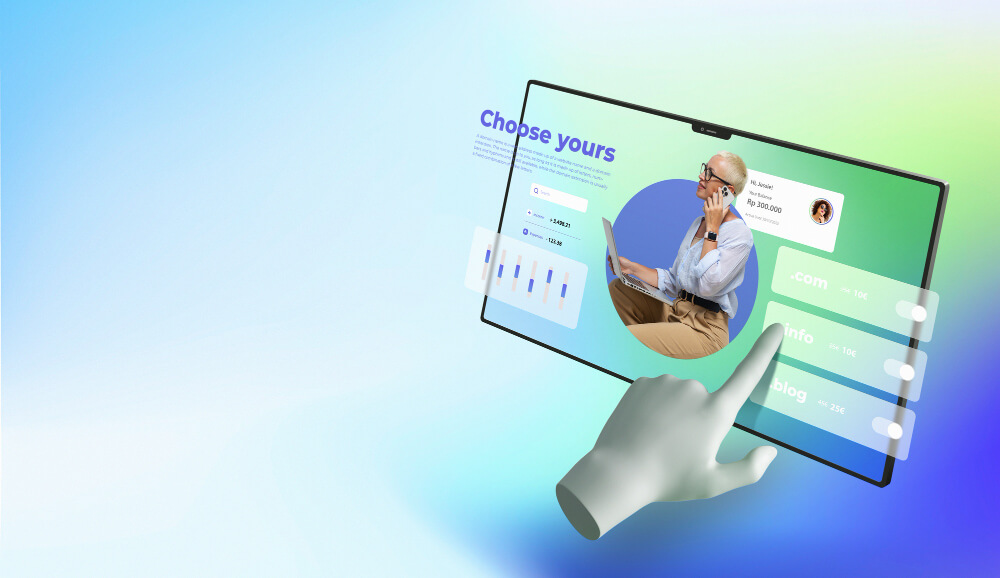Contents
- 1 What is AI Transcription Software?
- 2 Comparison of AI Transcription Software in 2025
- 3 The Best AI Transcription Software In the Market
- 4 What must a good transcription software offer?
- 5 FAQ
- 5.1 What are the advantages of AI software over manual transcription?
- 5.2 How accurate is AI transcription software?
- 5.3 Can AI transcription software distinguish between multiple speakers?
- 5.4 Does AI transcription software work with poor audio quality?
- 5.5 What file formats are supported by AI transcription software?
Or are you fed up with expensive transcription services or freelancers?
Then read on!
There are now many great AI-powered transcription software programs that can help you automatically create accurate and readable texts from your audio material.
And often without much post-processing effort!
In this blog post, we will introduce you to the 7 best AI transcription software, all of which are free to use (with limitations).
What is AI Transcription Software?
Transcription software is a computer program or app designed to convert spoken language into written text.
They are suitable for transcribing many different audio and video formats, such as interviews, podcasts, seminars, workshops, video tutorials or online meetings.
In general, transcription solutions can be divided into three categories:
- Non-automated transcription software is usually free or inexpensive but very time-consuming because you have to write the transcript yourself. However, they offer useful features such as time stamps, slow playback speed or text blocks to make your work easier.
- Automated transcription software is mostly paid or has limited free use, but it saves you a lot of time and effort by creating the transcript. However, you must always check the automatically generated transcript and correct it if necessary, as it may contain errors. The accuracy depends on the quality of the audio recording, the accent or dialect of the speakers, the level of background noise and the specialized vocabulary.
- Transcription services are another option where you can send your audio recording to professional transcribers who will create the transcript. This option has the highest transcription quality, but it is significantly more expensive and involves longer wait times.
How Good is Today’s Transcription Software?
Current automated, AI-based transcription software achieves an accuracy of between 80 and 95% (depending on the input quality, software and language used).
The best results are (of course) achieved when using the English language since many of the providers come from the USA or other English-speaking countries, and the English-speaking market is the largest and, therefore, most important.
This means that they usually require a bit of post-processing. However, AI transcription software is getting better and better, and with the current rapid development of the AI field, it is expected that in two or maybe three years, they will work almost error-free.
Comparison of AI Transcription Software in 2025
| Place | software | German transcription quality | Price | Free tariff? | Languages |
|---|---|---|---|---|---|
| 1 | Sonix.ai | good (only minor problems with long words) | $10.00 / hour |  (30 minutes) (30 minutes) |
38 |
| 2 | Beey | good to mediocre (weaknesses with punctuation) | from 4.50 € / hour |  (30 minutes) (30 minutes) |
30 |
| 3 | Nova AI | good to very good (unfortunately, manual post-processing is required, as the transcript is created as subtitles) | $10 / 150 min |  (30 minutes) (30 minutes) |
75 |
| 4 | Otter.ai | Unfortunately, German is not supported | $8.33 / 20 hours |  (300 minutes per month) (300 minutes per month) |
only ?? |
| 5 | Amberscript | mediocre (weaknesses in spelling and punctuation) | 20 € / hour (cheaper with subscription) |  (10 minutes) (10 minutes) |
39 |
| 6 | Descript | mediocre to poor (good punctuation, but words are omitted or abbreviated strangely) | $12 / 10 hours per month |  (60 minutes per month) (60 minutes per month) |
26 |
| 7 | Speak | very bad | $14 / hour |  (30 minutes) (30 minutes) |
70 |
The Best AI Transcription Software In the Market
Sonix.ai

Sonix.ai is the AI transcription software that performed best in the test. Its high accuracy, fast transcription speed and ease of use impresses.
Sonix.ai supports transcription in over 38 languages, including German. If you are skeptical, you can try it out with a free trial version.
The design is clear and user-friendly. The only downside is that the user interface is not available in German, but unfortunately only in English:

The interactive editor also leaves nothing to be desired. We quickly found our way around and were able to work with it perfectly. And for anyone who has a Google account: logging in to Sonix.ai is lightning fast.
Another plus point:
Sonix.ai provides you with an overview of the expected quality of the transcript immediately after the file upload:

But there are also a few limitations:
- There is a file upload limit of 4 GB.
- Sonix only offers automatic transcriptions, so you cannot have your transcriptions created or corrected directly by freelancers if the quality is not good (although this did not result in any points being deducted in the test).
The transcription of Sebastian Fitzek’s “Parents’ Evening” had a similarity of 66.64% (paragraph-by-paragraph).
Sonix.ai has significantly fewer problems with punctuation than other tools, but it does tend to split words that are written together and combine words that are written separately. This surprised us a little, but it’s not a big deal, as it can easily be corrected with LanguageTool or another grammar checker.
If you only look at the first 2⁄3 of the text (i.e., avoid the complicated word structures) you can see a very convincing transcript here:
- Let me start this story where it should have ended. At 4:44 p.m., on an extremely hot summer day, in a small one-way street in the street settlement in southwest Berlin.I was behind the wheel of a €120,000 off-road vehicle, the silly kind that’s about as capable off-road in real terrain as a recumbent bike in the jungle that had been broken into by a completely stupid petty criminal. I was about to write a letter. There was a paper-wrapped, long-stemmed blue hydrangea on my lap, and a leather trouser belt dangling around my neck. The woman who approached me and the parked city tank was wearing blackberry-colored yoga shorts that were so tight that she had probably stretched them in front of a Christmas tree and jumped through them to get into them. Jogging shoes in neon squeaky pink were stuck to her rather delicate feet, and a split top made of sweat-absorbing slim-fit fabric with the print “Save our Planet” completed her sports outfit.
Beey

With Beey you can either upload audio or video files directly or use links from YouTube or Facebook. Thanks to artificial intelligence, Beey provides a quick and accurate transcript.

Plus point: It supports 30 languages, including German, English and Spanish. With the integrated editor, you can customize your transcript online and even add time stamps.
It is also very easy to transform the transcript into subtitles to match your video or audio file and download everything in various file formats.
Sounds good? There are even more advantages: there is a free trial, the transcription is super fast and the interface is really user-friendly.
But, no tool is perfect. Manual transcriptions are not possible here and the German version of the website could use a little update.
Beey transcribed our test audio file as follows:
- Let me start this story where it should have ended. At 4:44 p.m. on an extremely hot summer day on a small one-way street in the heerstraße settlement in southwest Berlin.I was sitting behind the wheel of a 120,000 euro off-road vehicle of the silly variety that’s about as capable on real terrain as a recumbent bike in the jungle that had been broken into by a completely stupid petty criminal. I was in the process of writing a letter. On my lap was a paper-wrapped, long-stemmed blue hydrangea, and around my neck was a leather trouser belt. The woman who approached me and with it the parked city tank was wearing blackberry-colored yoga shorts that were so tight, that she had probably stretched it in front of a Christmas tree funnel and jumped through it to get into it. Jogging shoes in neon squeaky pink stuck to her feet and a detailed top made of sweat-absorbing simfitz fabric with the print “Save our Planet” completed her sports wind.
The texts have a similarity of 57.54% (paragraph-by-paragraph). One of Beey ‘s weak points is using upper and lower case letters and punctuation. We were surprised that words like “neon squeaky pink”, “blackberry-colored yoga shorts”, and “Christmas tree funnel” were basically correct. Unfortunately, we were transcribed incorrectly due to missing capital letters at the beginning of the word.
Nova AI

Automatic video transcriptions online? Nova AI offers exactly that.
Once you’re on the platform, go to the “Subtitles” section. Select the “Auto Subtitles” feature and have video transcriptions automatically created in a few minutes. How long it takes, of course, depends on the length of your video. But as a rule, Nova converts 2 hours of video audio into text in just 10 minutes. Provided the audio file is error-free.
But Nova can do more than just transcribe. It is also a simple but powerful video editing program. You can edit videos directly online on your laptop or PC. Cloud storage ensures that you don’t have to download huge programs and your videos are safely stored in the library.
Nova AI is particularly good at creating content for TikTok, Facebook Stories, short clips, online courses and much more. It’s almost as if you were in a large production studio.
However, the tool also has some disadvantages:
The video analysis feature needs to be activated upon request, the free version puts watermarks and unfortunately there is no mobile version, so you will need a computer to edit your videos.
It is also a little annoying that Nova does not create a separate transcription of the audio as a text file, but instead adds subtitles directly to the video, which has led to point deductions:

However, it offered the best transcription quality in the test. The transcribed version of the two paragraphs from Sebastian Fitzek’s “Parents’ Evening” had a similarity of 69.48% (paragraph-by-paragraph) to the original.
At first glance, the percentage does not seem particularly high. However, on closer inspection, there are only two serious errors that definitely need to be corrected. “Petty criminals” became “minor criminals,” and “rather delicate feet” became “educable feet”:
- Let me start this story where it should have ended, at 4:44 p.m. on an extremely hot summer day on a small one-way street in the Herrstraße estate in southwest Berlin.I was behind the wheel of a 120,000 euro off-road vehicle, the silly kind that’s about as capable off-road in real terrain as a recumbent bike in the jungle that had been broken into by a completely stupid little criminal. I was about to write a letter. A long-stemmed blue hydrangea wrapped in paper lay on my lap, and a leather trouser belt hung around my neck. The woman who approached me and the parked city tank was wearing blackberry-colored yoga shorts that were so tight that she must have stretched herself in front of a Christmas tree funnel and jumped through it to get into them. Jogging shoes in neon squeaky pink stuck to the educator’s feet. A fitted top made from sweat-absorbing Slimfit fabric with the print “SAVE OUR PLANET” completed her sports outfit.
Otherwise, Nova is surprisingly good and has avoided many pitfalls other tools have.
Otter.ai

Otter.ai will interest many looking for a pure English transcription service. Using cutting-edge technology, including artificial intelligence, it turns audio and video files into readable text.
Ideal if you need meetings or conversations quickly in written form.

You can upload files directly from your computer or connect Otter to platforms such as Zoom and Microsoft Teams to accompany the meeting live.
Otter.ai recognizes different speakers and formats the text automatically. Useful: You can add a special vocabulary to record specific names or terms correctly.
In the app, you can customize everything to your liking after the transcription. It allows you to play audio at different speeds or even insert images and comments.
Integration is another plus point of Otter.ai. It fits seamlessly with common calendar and meeting tools. Price-wise, it’s pretty attractive: 300 minutes a month are free, and for just $8.33 you get 20 hours of material. By the way, if you have a Google account, signing up is a breeze.
However, there are also limitations: Otter.ai is English-focused and not suitable for everything – for example, not for transcribing YouTube videos.
Amberscript
Amberscript also provides AI transcription software. The provider offers automatic and manual transcriptions, which are done by humans and not by artificial intelligence.
Simply upload your audio or video files or link them from Google Drive or YouTube and you’ll have a transcript in no time. It works for 39 different languages.

A few features that will make your life easier: The interactive editor allows you to edit and share your transcripts. Time stamps and conversion to subtitles? No problem. And if you want to highlight important passages, this is child’s play with text highlighting.
An integrated spell checker also ensures that everything is correct (this can even be turned on and off with a click if you use a lot of words that the tool doesn’t recognize because you’re in a very specific niche).
Advantages? The automatic transcription is fast and precise. The interface is user-friendly and there is a good demo version. And for anyone with a Google account: Signing up is a breeze.
Of course, Amberscript also has a few minor disadvantages. If the audio quality is less than ideal, the automatic transcription can stumble in places. Amberscript is on the higher end of the price range. And sometimes the German translations are not quite on point:
- Let me start this story where it should have ended, at 16:44, on an extremely hot summer day on a small one-way street in the Heerstrasse settlement in southwest Berlin.I was behind the wheel of a €120,000 off-road vehicle, the silly kind that’s about as useful on real railings as a boy’s recumbent bike that had been broken into by a completely stupid petty criminal. I was about to write a letter. A long-stemmed blue hydrangea wrapped in paper lay on my lap, and a leather trouser belt flapped around my neck. The woman who approached me and there with the parked city tank was in blackberry-colored yoga, her systems were so tight that she had probably stretched herself in front of a Christmas tree funnel and jumped through it to get into it. Jogging shoes in crazy pink stuck to her feet. A fitted top made from sweat-absorbing Slimfit fabric with the safe Planet print completed her sporty fit.
The texts have a similarity of 55.75% (paragraph-by-paragraph). Amberscript makes the same mistakes as other tools, but does not stand out in any aspect, positive or negative. True mediocrity.
Descript

Descript offers you two options: a quick automatic transcription where you simply upload your audio or video files and get a transcript pretty quickly. But if you want the maximum accuracy, there is also the manual option.
Your files will be processed by real professionals and you will receive a top result within 24 hours – of course, this has nothing to do with AI anymore.

That’s pretty cool:
The interactive editor. This allows you to not only edit your transcript, but also share it, add timestamps or even convert it into subtitles. And for those who like to experiment, there are a few creative extras such as effects, music and voice changes.
Sounds good? Here’s a quick overview of the pros and cons: The great thing about Descript is the fast and accurate automatic transcription and – a plus point – there is a free trial version. It’s very easy to use and the additional features are really useful.
But everything has its downsides. Manual transcription is extremely accurate, but it costs more. And if the audio quality is not great or there is a lot of background noise, automatic transcription can sometimes fail. You also have to download Descript from the Internet and install it locally, as the transcription function does not work in the browser application.
- Let me start this story where it should have ended at o’clock, on an extremely hot summer day, on a small one-way street in the Heerstrasse settlement in southwest Berlin.I was behind the wheel of a €120 off-road vehicle of the silly variety that’s about as useful on real terrain as a recumbent bicycle in the jungle that had been broken into by a completely stupid petty criminal. I was about to write a letter. There was a long-stemmed blue hydrangea wrapped in paper lying on my lap, and a leather trouser belt dangling around my neck. The woman who approached me and with it the parked city tank was wearing blackberry-colored yoga shorts that were so tight that they covered her had probably put a funnel in front of a Christmas tree and jumped through it to get into it. Jogging shoes stuck to her feet. A tailored top made of sweat-absorbing lymph fabric and printed with “Save our Planet” completed her sports outfit.
The texts have a similarity of 60.77% (paragraph-by-paragraph). Even though the percentage similarity is higher here than, for example, in Beey’s case, the weaknesses are, in our eyes, much more serious than the lack of punctuation. In Descript, whole words are skipped or abbreviated strangely, distorting the transcript’s meaning.
Speak

Speak advertises some features that could be a unique selling point:
Your audio, video and text files are transformed into engaging and shareable content. Think bar charts and automatic summaries. And if you want to bring content online, there’s even a direct WordPress connection so your transcriptions are SEO optimized.

Even if you want to customize voices, Speak offers you functions that no other tool has. With Speak, you can vary the gender and age of the voices to ideally adapt them to your story.
Unfortunately, unfortunately, unfortunately the transcription is not usable:
- “Let me start this story at the point where it should have ended. At 4:44 p.m. On an extremely hot summer day. In a small one-way street. On Heerstraße. Settlement in the southwest of Berlin.I sat behind the wheel of one. One hundred and twenty thousand euros. off-road vehicle. The silly kind. The real one. Terrain about as suitable for off-road. It’s like a bicycle lying in the jungle. The one from a completely stupid person. petty criminals. Had been broken open. I was about to write a letter. There was one wrapped in paper on my lap. Long-stemmed blue hydrangeas. And there’s a feeling around my neck. Lederner. Pants. Belt. The woman. Which is me and with it. The parked city tank approached. Stuck in. Blackberry colored. Yoga. Shorts. The like that. Tight facilities. That they are probably in front of a Christmas tree. Funnel tensioned. Had and jumped through. To get her in. Stuck on the educational feet. Jogging shoes. In neon, squeaky, pink. A waistcoat made of sweat. Absorbents. Slim fit fabric. Turned top with the print? Save ours. Planet completed her sports outfit.”
The texts have a similarity of 28.40% (paragraph by paragraph). The transcript is provided with timestamps in the Speak editor and is thus assigned very clearly. However, it becomes problematic when every word that is assigned a timestamp is given a full stop. The transcript is hardly readable, requires a lot of manual post-processing, and is therefore inadequate.
What must a good transcription software offer?
Here are the most important aspects that transcription tools should offer:
- High accuracy: This is crucial. The software should be able to convert speech into text reliably and with high precision.
- Multi-language support: A versatile tool should support many different languages and dialects.
- Fast processing time: Nobody wants to wait hours for a transcript. The faster the better.
- Ease of Use: An intuitive interface that is easy to use, even for beginners, makes the transcription process smoother.
- Interactive Editor: The ability to edit and correct transcripts after automatic generation is essential.
- Timestamps: They help quickly locate specific audio or video material parts.
- Differentiation between speakers: During conversations or discussions, the software should be able to distinguish between different speakers.
- Integration with other platforms: Seamless integration with popular platforms such as Zoom, YouTube or Google Drive increases convenience.
- Privacy and Security: Since many audio and video files can contain sensitive information, privacy is a must.
- Export options: Users should be able to export their transcripts in various formats (e.g. TXT, PDF, SRT).
It can be considered a good choice if transcription software has most or all of these functions and features. However, it always depends on your individual requirements and intended use which features are most important to you.
FAQ
Here, I have compiled answers to frequently asked questions about AI transcription software:
What are the advantages of AI software over manual transcription?
AI-based transcription software offers four advantages over manual transcription:
- Time-saving: AI-based transcription is significantly faster than manual transcription.
- Cost efficiency: Automatic transcription is significantly cheaper than human transcription.
- Automation: Transcription software often allows the automatic transcription of large amounts of audio or video material at once.
- Flexibility: The software can recognize and process different languages, dialects and accents.
However, this also requires post-processing effort, which should not be underestimated.
How accurate is AI transcription software?
The accuracy of AI-based transcription software varies depending on the quality of the recording, speaker clarity, and background noise. Advanced AI transcription software can achieve accuracy rates of over 90% with good audio quality.
Can AI transcription software distinguish between multiple speakers?
Yes, many AI-based transcription systems can recognize and distinguish multiple speakers in a recording. These systems use techniques such as speaker diarisation to detect changes between different speakers in an audio file and mark the transcription accordingly.
Does AI transcription software work with poor audio quality?
AI transcription software is typically more sensitive to poor audio quality than human transcriptionists.
Background noise, poor recording quality, or slurred pronunciation may affect the accuracy of the transcription. In such cases, manual review or editing of the automatic transcription may be necessary.
What file formats are supported by AI transcription software?
Most AI transcription systems support common audio and video formats such as:
- MP3
- WAV
- MP4
- OGG
- MOV
- WMA
Some providers also allow the processing of less common formats.