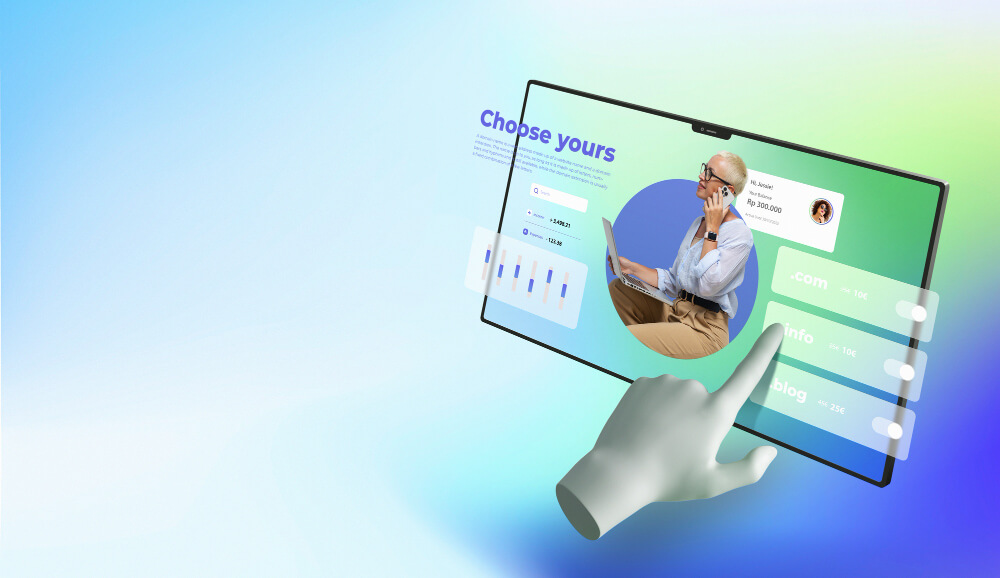So, you can create an impressive visual impact on your target audience by converting the script to video. It would be best if you had a script to video AI tool to make this process easier. These tools have a lot of AI-powered features that can produce a highly engaging video in just a few minutes. Keep reading this guide to learn more about these tools.
How Does the AI Script to Video Generators Work?
An AI script for video creators makes use of artificial technology to convert written scripts into videos. It follows a structured mechanism that transforms a textual script into a visual format. This section will briefly highlight the functionality of AI script to video generators.
1. Reading the Entered Text
The process begins once you submit your text script to the tool. The AI tool collects data based on the information you provide. The information you provide can be instructions, dialogues, outlines, or descriptions.
2. Apply NLP Techniques
The tool applies natural language processing techniques to process the input information. It deeply understands the context of your script with such techniques, . It analyzes the characters, dialogues, and storylines of your script.
3. Visual Outline Generation
The tool starts generating a storyboard once it understands the input script, l. This storyboard acts as a visual outline that includes the actions of the characters, the sequence of scenes, and the overall structure of the video.
4. Creating Scenes and Characters
Now, the tool produces scenes based on the respective visuals. This step involves generating appropriate backgrounds, objects, and global assets to meet the requirements of the given script. The tool will use AI technology to create animated characters if characters are involved.
5. Voiceover Creation
To produce voiceovers if your script consists of dialogues, the tool will use TTS technology. The voiceovers will be created with human voices to have a natural impact. The tool can also add background music and sound effects according to the demand of the scenes.
6. Composition of the final Result
To produce a cohesive video, the tool will bring together all the created elements, such as animated characters, scenes, backgrounds, and voiceovers. It ensures that a well-structured video is created by effectively synchronizing the audio with the video.
7. Analysis and Editing
Many tools allow users to make final edits to the produced video. After the user’s adjustments and enhancements, the tool renders the video and saves it in a suitable file format.
In-Depth Review of 7 Best AI Script to Video Generators
Are you eager to know about the 7 best AI for script to video creation? This section will highlight some of the best AI-powered tools to convert your scripts into engaging videos.
1. Lumen5
Lumen5 is a reliable tool that offers a lot of useful features for video creation. With this AI script-to-video tool, you can convert blog posts and other text content into video. You can also directly input the URL of your blog post on this tool. Then, it automatically extracts vital information from the script to produce a high-resolution video.
This tool uses advanced AI technology to produce a perfect scene compared to the average reading speed. In addition, it will ensure the best scene composition and text positioning thanks to its AI features.
Key Features
- You can create talking head videos with perfect captions with this tool. You can also efficiently generate automatic subtitles for these videos.
- You can reduce the file size of your videos on this tool. It offers a powerful compressor that can reduce the file size without losing the video quality.
- It provides a video cutter, allowing you to adjust the duration of your video, as desired. You can also cut unwanted parts from this option easily.
2. InVideo
This YouTube scriptwriter AI provides an online platform through which you can generate compelling videos instantly. You can write your scripts manually with the help of its text-to-video editor. You can also insert the URL of a particular blog. Then, the tool will also automatically suggest images and videos related to your script.
In addition, you can explore 5,000+ video templates to find creative ideas. After selecting a video template, you can customize it by adding your brand logo and images. To easily add artistic elements to your video, you can also access its rich media library.
Key Features
- From this tool to make your video attractive, you can add transitions and text overlays. Also, to attract more viewers, it allows you to add funny stickers.
- The platform allows you to collaborate on a project with friends or colleagues. It will also help to analyze the team’s progress.
- For your videos, with this tool, you can record voiceovers. Then, it can be edited by adding fade-in and fade-out effects.
3. Pictory
Pictory AI Script Generator works effectively because it can save time and increase work productivity. It is easy to use and produces professional quality. This tool contains an AI assistant that can create videos from your scripts in less than 10 minutes. In addition, the AI assistant automatically selects related media assets from its comprehensive media library. It offers more than 3 million video clips and photos.
Moreover, it provides 1000+ background music files that can be added to your video. The best thing about this Script to Video Generator is that it is a cloud-based tool. You don’t have to download this AI video generator on your PC/MacBook. As a result, there won’t be any compatibility issues with your system.
Key Features
- You can produce highlight videos and trailers to intrigue the audience gà Pictory. With AI transcription, the tool will automatically create a short video highlighting the essential parts.
- It can also summarize long videos into short videos with the help of AI functionality. By doing so, you can easily reuse your content.
- You can easily edit your video via text with this tool. This will help to remove filler words and silent parts from the video.
4. Synthesis
Synthesia is one of the reputed platforms that can provide you with promising results. You can create your desired video perfectly with its text-to-video feature. You can choose any preferred AI avatar from the options after choosing one of its templates. Following this, it gives you the option to add your text script to the tool.
In addition, the tool can produce high-quality voiceover according to your script. You can also change the background media and color of each scene while creating the video. You can also manage the opacity and blur from the given options. Thus, you can generate compelling videos using the options.
Key Features
- This tool contains a wide variety of AI voices that you can select for your voiceover. Moreover, AI voices are available in over 120 languages.
- You can use the AI avatars provided on this tool to create a video presentation. It contains more than 140 AI avatars in different outfits.
- It provides an AI script generator built into ChatGPT. This feature allows you to easily create scripts and descriptions for your videos.
5. HeyGen
HeyGen is an advanced script to video generator that can create high-end videos without expensive equipment. It contains over 100 diverse AI avatars with different perspectives. With this tool, you can create videos in both landscape and portrait modes. Moreover, it can be used to import both text and audio scripts to this tool. The supported file formats for audio scripts are MP3 and WAV.
Your selected AI avatar will present your script in the best possible way. You can also adjust the speed and pitch of the voice using the sliders. Also, take advantage of its pronunciation guide to create a perfect voiceover for the video.
Key Features
- You can create custom templates with this video generator script. This will help you produce attractive videos with desired themes, color patterns, and styles.
- You can add multiple items from its library. For example, different frames, stickers, icons, shapes, and music effects can be added to the media.
- To excite viewers, this tool can produce talking photos. You can type the text to create a real human voice after uploading your portrait.
6. DeepBrain
Have you ever heard of DeepBrain AI? It is a famous tool that can create videos from text in minutes. It creates engaging videos with its professional AI avatars with hyper-realistic human gestures. You can either select its built-in template or use your PPT slides. The text content of your PPT slides will be automatically captured. Then, you can choose the AI template from the given options.
The best feature of this AI Script to Video Generators is that it provides 2D AI avatars that can have real-time conversations. So, it is an advanced tool that can generate amazing results without spending much time on it.
Key Features
- This tool offers 10 AI avatars that can help you hire a competent employee. It can also automatically generate up to 10 questions based on the candidate’s resume.
- AI human functionality can make real-time conversations effective. It can professionally serve as an AI virtual banker, AI retailer, and other roles.
- This tool supports over 80 different languages. You can also add voice variations such as soft, natural or professional tones to create voiceovers.
7. Kapwing
Kapwing is a modern AI video generator with dozens of features that can make video production easier. It has a user-friendly interface that can help you generate and edit a video effortlessly. You can automate your tedious tasks with its AI features. You can use its AI video generator to convert a script to a video.
This AI feature automatically adds relevant transitions, background music, and subtitles. Additionally, you can perform basic editing on this tool to fine-tune your video. Using the tool, it also allows you to effortlessly adjust the video’s color properties, background effects, and audio quality.
Key Features
- This tool has a smart cut feature that can automatically remove silent parts from your video.
- It also provides a “Clean Audio” function through which you can remove background noise from the audio quality.
- It also acts as a video converter that allows you to convert your video to MP3, MP4, GIF and JPG.
Bonus tip: How to write a good script for your video?
For creating a professional video, writing a good script is essential In this section, we have offered some key points to consider when creating a video script.
1. Choose the objective and target audience
First of all, to convey the message, select the purpose of your video. In addition, you need to know your target audience and their preferences. For example, if you are introducing a new product, the purpose of your video may be to showcase its features and benefits. This initial decision becomes the cornerstone on which your entire video story is based. This will help you create a video script that will grab the attention of the viewers.
2. Structure the content
After knowing your objective, you need to add the essential content of your video in a structured manner. The beginning of the video should be captivating and intriguing. Then, you need to introduce the main topic of your video.
You should also divide the main content into smaller sections in the script. To conclude the script, also make sure to include a call to action.
3. Be concise and clear
Make sure not to use jargon or complex wording while creating a video script. Your language should be clear so that the audience can easily understand. Also, you should not create long video scripts as they will be difficult to read and digest. So, keep it concise and simple while creating a video script.
4. Describe the visual elements
If there are characters, backgrounds, props, or animations in your video, you should describe them in your video. This will help the visual production department easily visualize the main elements of your script.
5. Make improvements
After creating the video script, you should read it out loud to identify the mistakes. Additionally, it would be best to make necessary improvements to get impeccable results. You should also ensure that the video script’s main idea is unique yet appealing.
Conclusion
AI Script to Video Generators are very important to produce videos in an automated way. These tools help you to complete your video projects on time. Moreover, with the help of AI technology, it also optimizes the quality of your video resolution.